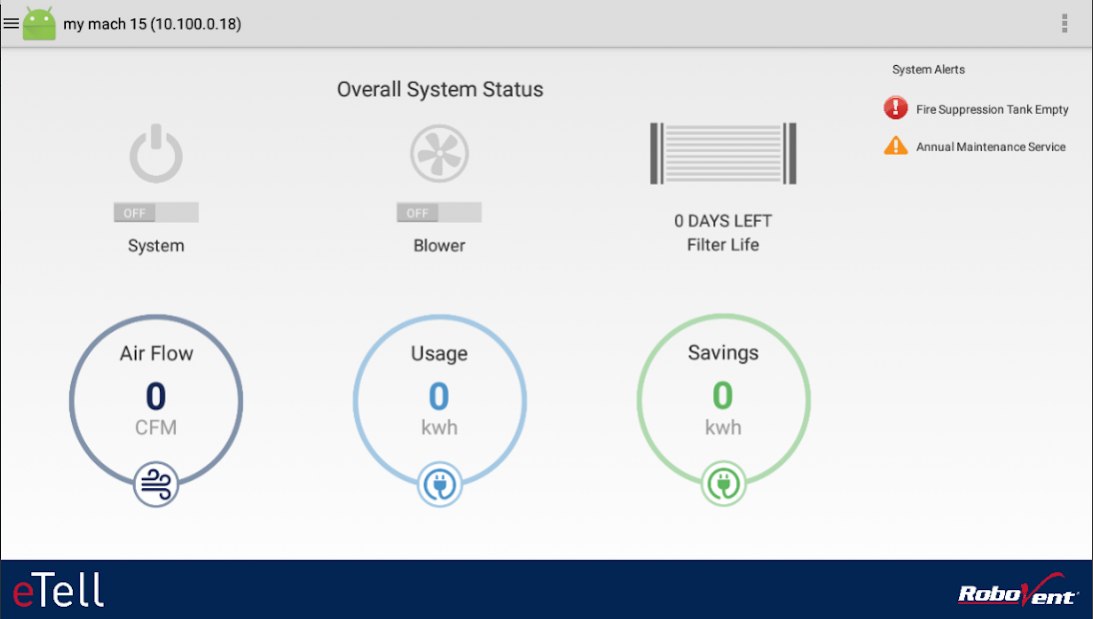eTell - Intelligent Controls 1.30
Free Version
Publisher Description
Clean air is at your fingertips!
eTell Intelligent Controls from RoboVent - the most advanced electronic control system for dust collectors available today. The system goes beyond preventative maintenance and moving into "predictive maintenance" tailored to the needs of each RoboVent machine within your manufacturing facility. With eTell, you can stop wasting time and money on routine maintenance that isn't needed and focus your efforts on what really needs to be done.
It's the only control system that is:
- Predictive: eTell gives you detailed weekly or monthly reports that eTell you exactly how much life is left in your filters and when specific maintenance items should be performed.
- Cloud-Based: Access your information from anywhere, anytime with clear visibility for all of your equipment. You can access specific information for all equipment across all of your facilities.
- Smart: eTell learns your systems and processes and makes real-time adjustments to save energy and extend filter life.
Forget about your dust collectors, they'll let you know when you're needed.
About eTell - Intelligent Controls
eTell - Intelligent Controls is a free app for Android published in the PIMS & Calendars list of apps, part of Business.
The company that develops eTell - Intelligent Controls is Robovent. The latest version released by its developer is 1.30.
To install eTell - Intelligent Controls on your Android device, just click the green Continue To App button above to start the installation process. The app is listed on our website since 2020-06-22 and was downloaded 0 times. We have already checked if the download link is safe, however for your own protection we recommend that you scan the downloaded app with your antivirus. Your antivirus may detect the eTell - Intelligent Controls as malware as malware if the download link to com.robovent.androidhmi is broken.
How to install eTell - Intelligent Controls on your Android device:
- Click on the Continue To App button on our website. This will redirect you to Google Play.
- Once the eTell - Intelligent Controls is shown in the Google Play listing of your Android device, you can start its download and installation. Tap on the Install button located below the search bar and to the right of the app icon.
- A pop-up window with the permissions required by eTell - Intelligent Controls will be shown. Click on Accept to continue the process.
- eTell - Intelligent Controls will be downloaded onto your device, displaying a progress. Once the download completes, the installation will start and you'll get a notification after the installation is finished.